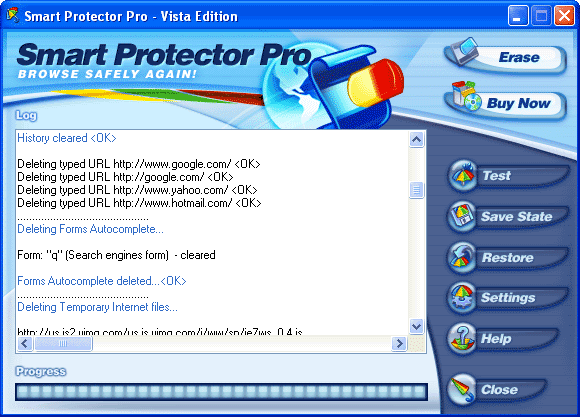1 Smart Protector Pro - Internet Eraser 18.11
Free Trial Version
Publisher Description
Smart Protector Pro is an easy to use software that protects your privacy by erasing all the traces of your Internet activity automatically. It completely erases your Internet Explorer history, cookies, temporary files(cache), typed URLs(the drop down address list), AutoComplete, recent document list, recycle bin and more. Smart Protector also allows you to choose which of these items to clear and which to keep.
An unique feature of Smart Protector is the Save State/Restore State capability, which allows you to leave the computer in exactly the same state as it was, so that no one could understand you have used such a program. This is useful, as people who use your computer will not wonder where all their history, cookies, recent files etc. have gone.
Other features: Cookie Manager; Scheduling; Stealth mode; Emergency Key; Deleting of custom files and folders; Recent Files-RealPlayer, Media Player, DivX Player, Power DVD ACDSee 3.x, 4.0, 5.0 support Acrobat Reader 3.x, 4.x, 5 Get Right, Go!zilla, NetVampire, Download Accelerator MS Office 97, 2000, XP WinRar 2.x, 3.x, WinZip.
About 1 Smart Protector Pro - Internet Eraser
1 Smart Protector Pro - Internet Eraser is a free trial software published in the Access Control list of programs, part of Security & Privacy.
This Access Control program is available in English. It was last updated on 22 April, 2024. 1 Smart Protector Pro - Internet Eraser is compatible with the following operating systems: Windows.
The company that develops 1 Smart Protector Pro - Internet Eraser is 1Smart Soft. The latest version released by its developer is 18.11. This version was rated by 13 users of our site and has an average rating of 1.9.
The download we have available for 1 Smart Protector Pro - Internet Eraser has a file size of . Just click the green Download button above to start the downloading process. The program is listed on our website since 2019-11-03 and was downloaded 4,992 times. We have already checked if the download link is safe, however for your own protection we recommend that you scan the downloaded software with your antivirus. Your antivirus may detect the 1 Smart Protector Pro - Internet Eraser as malware if the download link is broken.
How to install 1 Smart Protector Pro - Internet Eraser on your Windows device:
- Click on the Download button on our website. This will start the download from the website of the developer.
- Once the 1 Smart Protector Pro - Internet Eraser is downloaded click on it to start the setup process (assuming you are on a desktop computer).
- When the installation is finished you should be able to see and run the program.